Development — 4 minute read
Is Payload the Future of WordPress Alternatives?
Written by Oliver Stanley
Jul 05, 2024
For decades, WordPress has been the powerhouse driving the majority of the internet’s websites. Its ease of use, extensive plugin ecosystem, and flexibility made it the go-to choice for developers and content creators alike. However, the web development landscape is evolving, and we are witnessing a significant shift towards the adoption of modern JavaScript frameworks such as Next.js, Vue, and Angular.
The rise of headless CMS
This shift has catalysed the emergence of headless CMS solutions, WordPress included. A headless CMS decouples the content management backend from the frontend, allowing developers to use any technology stack to present their content. Among these, I’ve spent considerable time exploring various headless CMS options, finding a particular affinity for Sanity due to its clean aesthetic and developer-friendly experience.
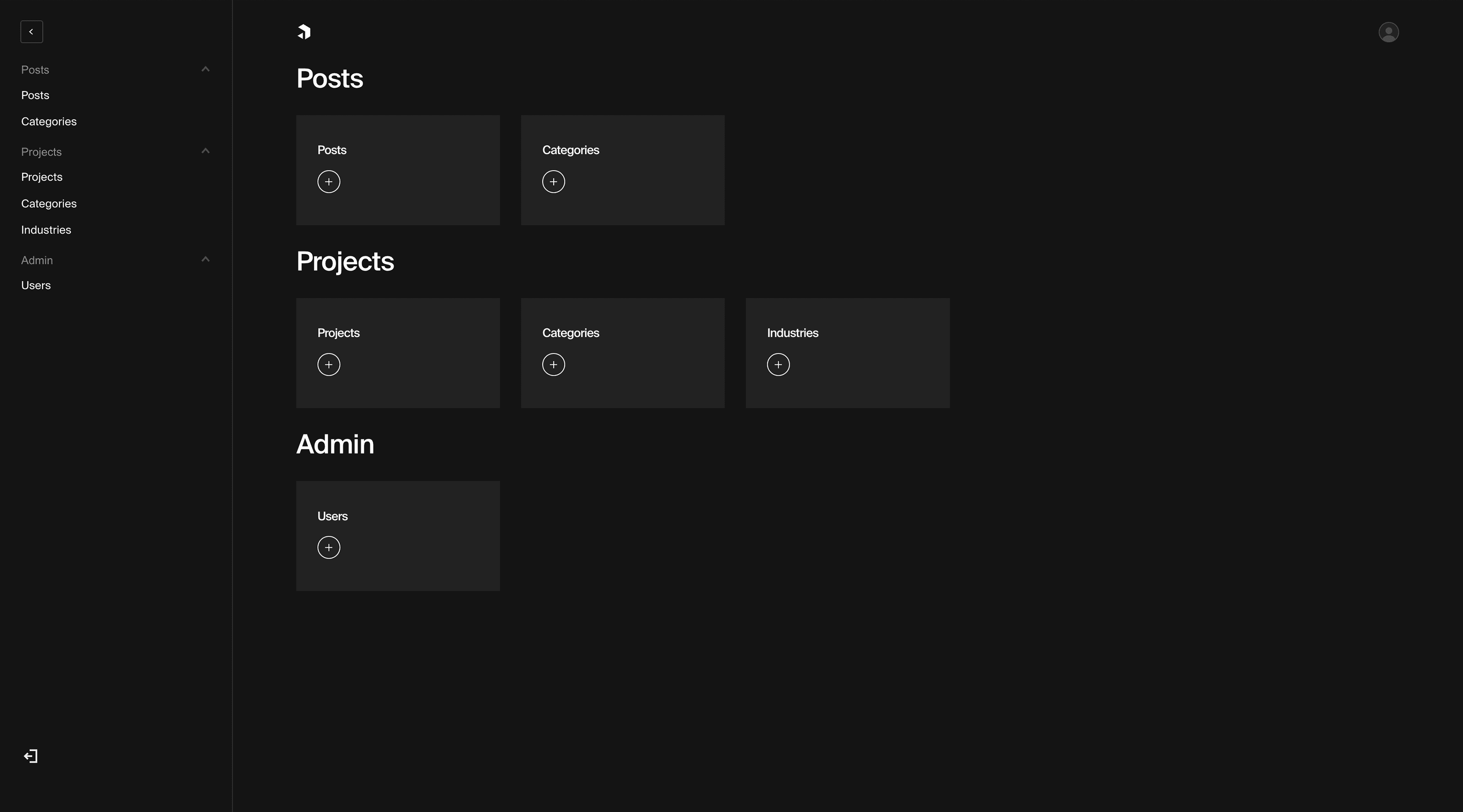
Enter Payload CMS
Recently, I’ve been exploring a new entrant in the headless CMS arena: Payload CMS. My initial impressions are overwhelmingly positive, positioning Payload as a strong contender in the market.
Payload CMS strikes a remarkable resemblance to WordPress in terms of structure and user interface. It effectively integrates features akin to Advanced Custom Fields (ACF) and Custom Post Types (CPT) directly into its core. The result is a clean and minimal layout that simplifies the administrative experience, reducing the potential for client confusion. Gone are the days of instructing clients to "ignore the bottom two-thirds of the sidebar navigation" during handovers and training sessions.
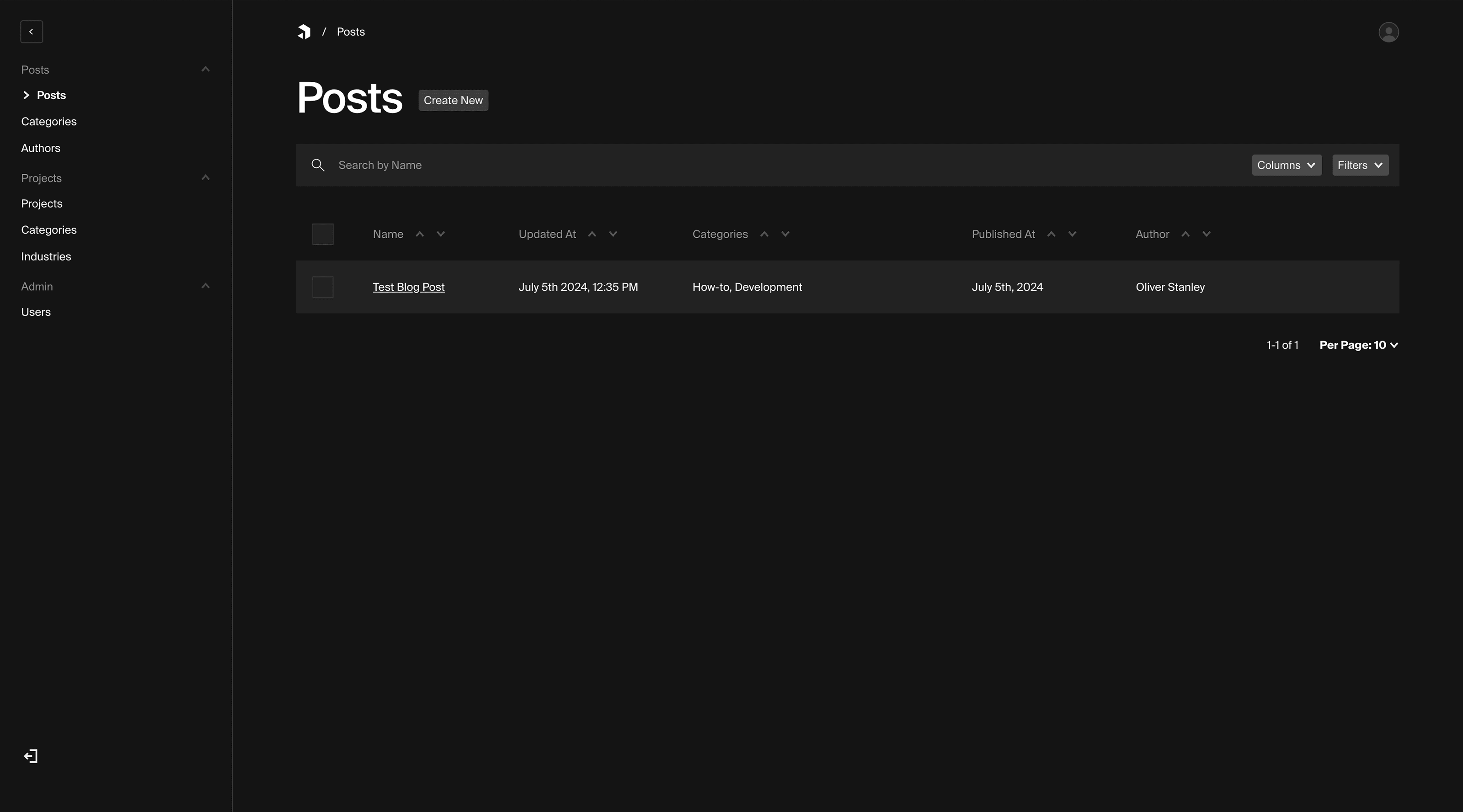
Key Features and advantages of Payload CMS
Self-hosted and open source
One of the standout features of Payload CMS is its self-hosted, open-source nature. Unlike other composable data CMS options like Sanity, Payload eliminates concerns about vendor lock-in, providing greater control and flexibility for developers and businesses.
Built-in GraphQL
Payload CMS includes GraphQL out of the box, empowering developers to fetch exactly the data they need with precise queries. While the GraphQL playground in Payload might not be as intuitive as the WordPress plugin counterpart, requiring a bit of schema reading and query writing knowledge, it offers robust capabilities for those familiar with GraphQL.
Customisation and development experience
While Payload CMS lacks bi-directional relationships out of the box, developers can achieve this functionality through clever use of available hooks. This flexibility allows for tailored solutions that fit specific project requirements.
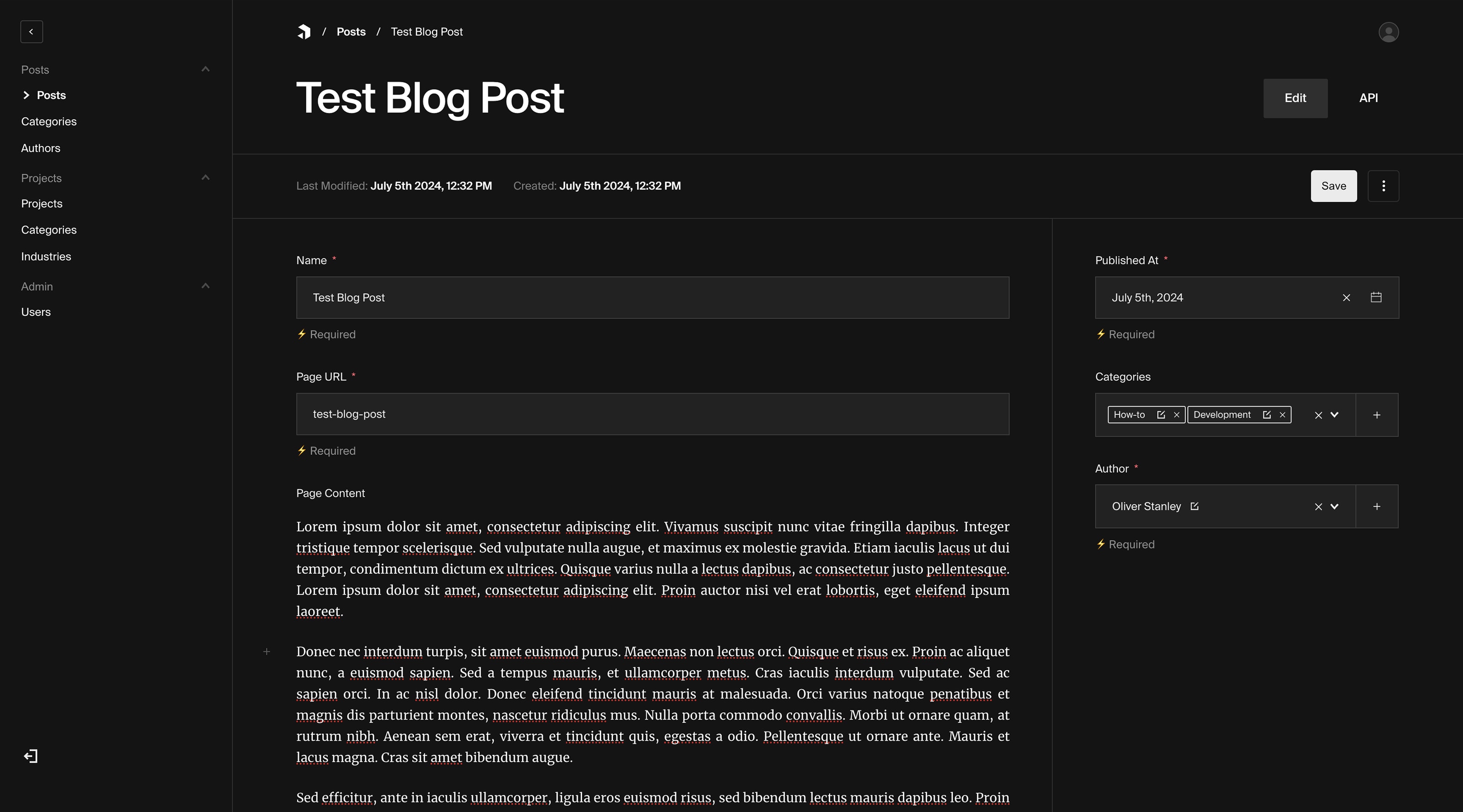
Enhanced Preview Mode
Another impressive feature of Payload CMS is the built-in preview mode integrated into the editing experience. Those who have used the likes of Sanity before will be no stranger to this and endless joy it brings. Preview mode allows content creators and editors to see real-time previews of their changes as they make them. This immediate feedback loop enhances the editing workflow, especially when working with headless websites, reducing the back-and-forth typically associated with content updates.
Addressing minor quirks
Like any new platform, Payload CMS has its quirks. One trade-off of managing your own database and being able to tweak your schema is that it requires a learning curve to understand how changes might affect your data and to prevent any unwanted data loss.
For those with database experience, Payload’s migration tools are a big plus, helping you manage schema changes smoothly. Beginners might find this a bit daunting, but it’s a skill worth picking up.
Other quirks include some initial UI limitations, like not being able to hide elements from the table view (now resolved), and objects not displaying gracefully in the table view. The compiler can be a bit slow in development mode, but it’s manageable and not an issue once the project is built.
A promising future
Despite these minor hiccups, Payload CMS is a platform with active development and a clear, promising roadmap. The developers behind Payload are responsive and continuously working to improve the platform, making it an exciting option for developers seeking a modern, flexible, and user-friendly CMS.
Conclusion: Why you should give Payload CMS a try
In conclusion, if you’re looking for a CMS that offers a familiar WordPress-like admin experience without the bloat, Payload CMS is worth exploring. Its clean, minimal layout, self-hosted nature, and developer-friendly features make it a compelling choice for modern web development projects. As the platform continues to grow and evolve, it stands to become an even more powerful tool in the web developer’s arsenal. Give it a try and see how it can transform your development workflow.
What’s Next →
What’s Next →
What’s Next →
What’s Next →
What’s Next →
What’s Next →
What’s Next →
What’s Next →
What’s Next →
What’s Next →
What’s Next →
What’s Next →